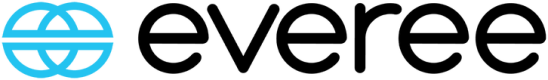Our Earnings on Demand feature allows employees to request payout of some of their earnings ahead of regular payroll.
These on-demand payments are restricted to only a portion of available earnings, paid-out automatically, and reconciled with payroll automatically, all without involvement by a payroll admin. This guide covers the core concepts.
It's fully compliant with tax law, unlike EWA
Early payments made via Earnings On Demand are fully taxed, just like regular payroll. We remit employer payroll tax and employee withholding tax soon after these payments are processed, which keeps you compliant with tax law.
This is different from legacy "Earned Wage Access" tools. Those tools can only transfer funds. They can't calculate and remit tax, so they just send a flat amount to an employee and ignore the tax owed by the employer on the partial payment of wages. The IRS and the Consumer Financial Protection Bureau have stated that this is not compliant with tax and consumer lending law, creating a risk to employers using EWA tools.
Everee's Earnings On Demand is different: we handle the partial payout of earnings the same as full payout on regular payroll, taxing them accurately and remitting tax automatically.
Integrating with Earnings On Demand
To integrate with our Earnings On Demand feature, you'll need to call two endpoints in sequence:
- The Get Earnings On Demand Status endpoint, which returns the amount that's available to request for a specific worker, the applicable fee, and other relevant details.
- The Request Earnings On Demand endpoint, which processes a request to pay-out available earnings for a specific worker.
This enables you to offer a user experience where workers can request some or all of their available earnings with just two API calls. As an example, this workflow could look like this:
- You retrieve a worker's Earnings on Demand Status and display the available amount to the worker.
- The worker indicates that they want to request their available amount on-demand.
- You display the applicable fee (available as part of the Status object) to the worker and ask for confirmation.
- The worker confirms the fee, and you request their earnings to be paid on-demand on their behalf.
- Everee automatically processes the available amount for payout ASAP.
How we calculate the available amount
So that Earnings On Demand can be completely hands-off for payroll admins, we limit the amount that can be requested. That ensures the employee can receive a meaningful portion of their earnings, but holds back enough to account for corrections, errors, payroll deductions, and other adjustments.
The default available amount is 75% of verified gross hourly earnings, minus all payroll deductions.
The limit is customizable!By default, we limit Earnings On Demand to 75% of gross verified earnings, so workers cannot receive more than that upon request. But this limit can be changed to suit different requirements and workflows, so just let us know if you'd like a different limit.
For example: Jane Appleseed worked two 6-hour shifts at $20/hr base rate, and both shifts' hours are verified. Jane's total verified gross hourly earnings are $20 x 6 hours x 2 = $240. She has a regular weekly payroll deduction of $45 for membership in the company's healthcare plan. This results in an available Earnings On Demand gross amount of ($240 x 75%) – $45 = $142.50.
Jane's Earnings On Demand gross amount of $142.50 is fully taxed, meaning that she receives a net payout of a bit less. Assuming an effective tax rate of 10%, Jane's net payout is $142.50 x 90% = $128.25.
When payroll is run at the end of the week, the Earnings On Demand she already received will not be taxed again. If Jane doesn't work another shift that week, her remaining gross earnings are $240 - $142.50 - $45 = $52.50. After tax, her net payroll payout for the week is $52.50 x 90% = $47.25.
Payroll is reconciled automatically
Once earnings are paid-out using Earnings On Demand, we automatically adjust the worker's upcoming payroll to account for the payout. It's applied as an adjustment to gross wages, and the adjustment is visible in the worker's profile under the "Benefits & Deductions" section.
How fees are calculated and paid
Requesting Earnings On Demand comes with a small fee, which is calculated depending on the amount that's requested. The current fee bands are the following:
| Requested amount up to | Fee amount |
|---|---|
| $100 | $3.00 |
| $200 | $5.00 |
| $300 | $7.00 |
| $400 | $8.50 |
| $500 | $10.00 |
The appropriate fee is automatically withheld from the worker's payout amount and collected by Everee.