Leave Policy module
In June 2024, Everee released a brand-new module for managing Leave Policies, featuring support for complex time-off scenarios, custom enrollment workflows, and multiple concurrent policies. This module enables our customers to remain compliant with time-off and leave requirements across the US.
Here's an overview of the changes:
- The old Time Off module is deprecated and will be removed.
- All policies in the old Time Off module will be cleanly migrated to the Leave Policy module with no interruption in enrollment, accrual, or other workflows.
- While the old Time Off module automatically enrolled all employees according to a simple set of rules, the Leave Policy module will stop automatically enrolling employees. This is because our customers needed a more granular and sophisticated approach to managing enrollments.
- Since the Leave Policy module will stop automatically enrolling employees, if you want new employee profiles to be enrolled in a Leave Policy, you'll need to specify the Policy when creating the employee profile via API.
This guide will help you migrate your integration to support the new Leave Policy module.
Deprecation timelineFor backwards compatibility with our integrated customers and partners, automatic policy enrollment continues to work even with the new Leave Policy module rolled out. However, this temporary support is going away.
On October 1, 2024, new employee profiles will no longer be automatically enrolled in Leave Policies!
From that date forward, you will need to specify a Leave Policy ID with the approach described in this guide in order for new employee profiles to be enrolled in a Policy. If an ID is not specified, a new employee profile will not be enrolled in a Policy and the enrollment will need to be done manually by an administrator.
Step 1: Find out whether you need to migrate
First, verify that you're actually creating profiles for employees. Contractors are not eligible for enrollment in Leave Policies, so if you're only creating contractor profiles, you don't need to do anything. Check to see if you're using any of these three endpoints:
- Kick off onboarding for an employee
- Create a complete employee profile
- Create employee for embedded onboarding
If you are using any of those three endpoints, you may need to migrate. Next, verify that you have an active Policy in the Leave Policies module:
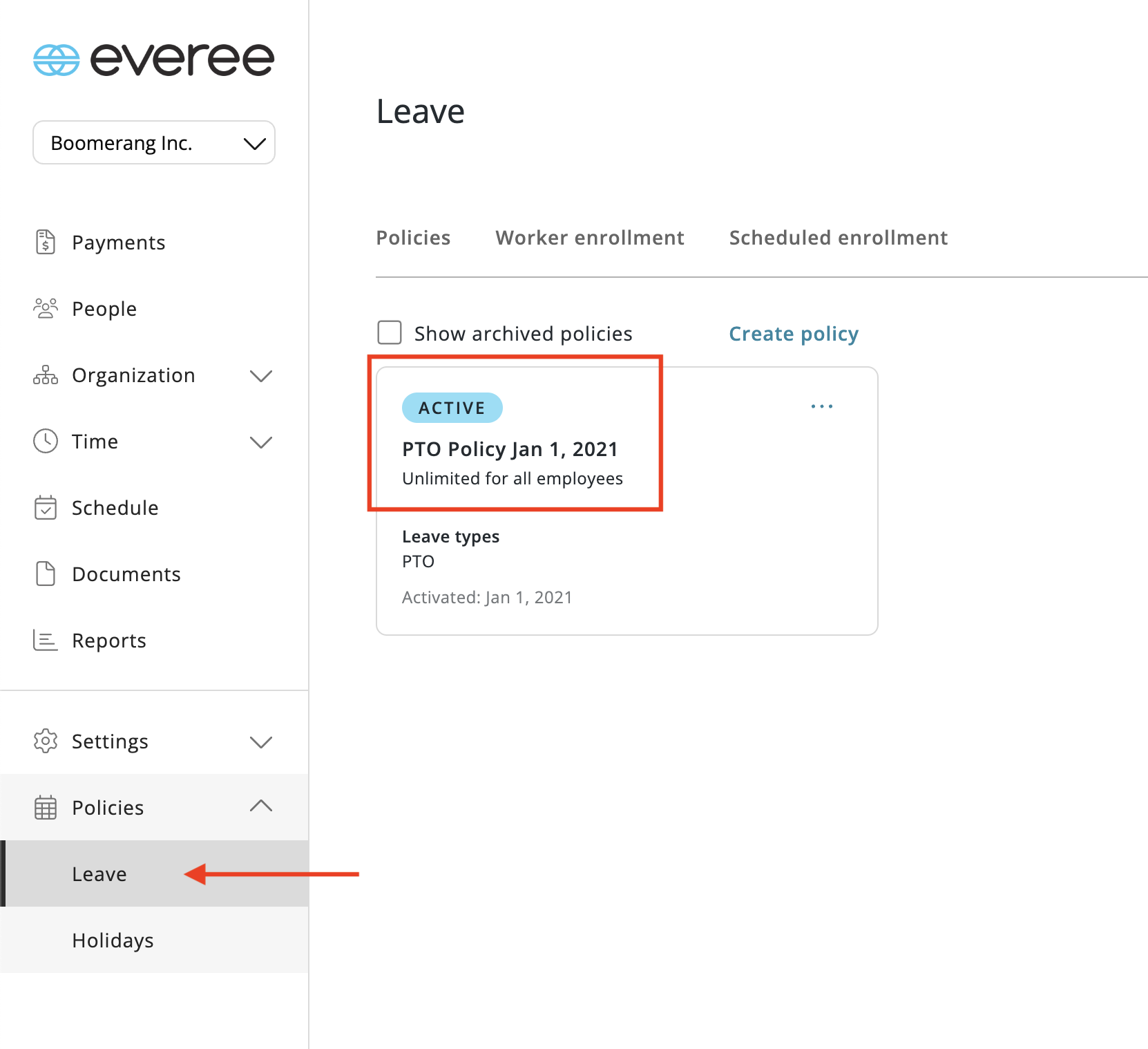
Fig 1: The Leave Policies screen
If you have an active Policy, you will need to migrate. Continue to Step 2.
Step 2: Specifying a Policy when creating employee profiles
To specify a Leave Policy when creating an employee profile, you will need to include the field timeOffPolicyId in the request payloads for each of the three endpoints listed in Step 1 that you're using. See the API reference for each endpoint for the details of how to include that field.
In order to obtain the Policy ID to use in the timeOffPolicyId field, click on the Policy card shown in Fig 1. That opens the Policy for editing. Once the Policy is open, copy the Policy ID from the URL bar of your browser. It's the last part of the URL, after the final forward slash: app.everee.com/policies/time-off-policies/details/[Policy ID].
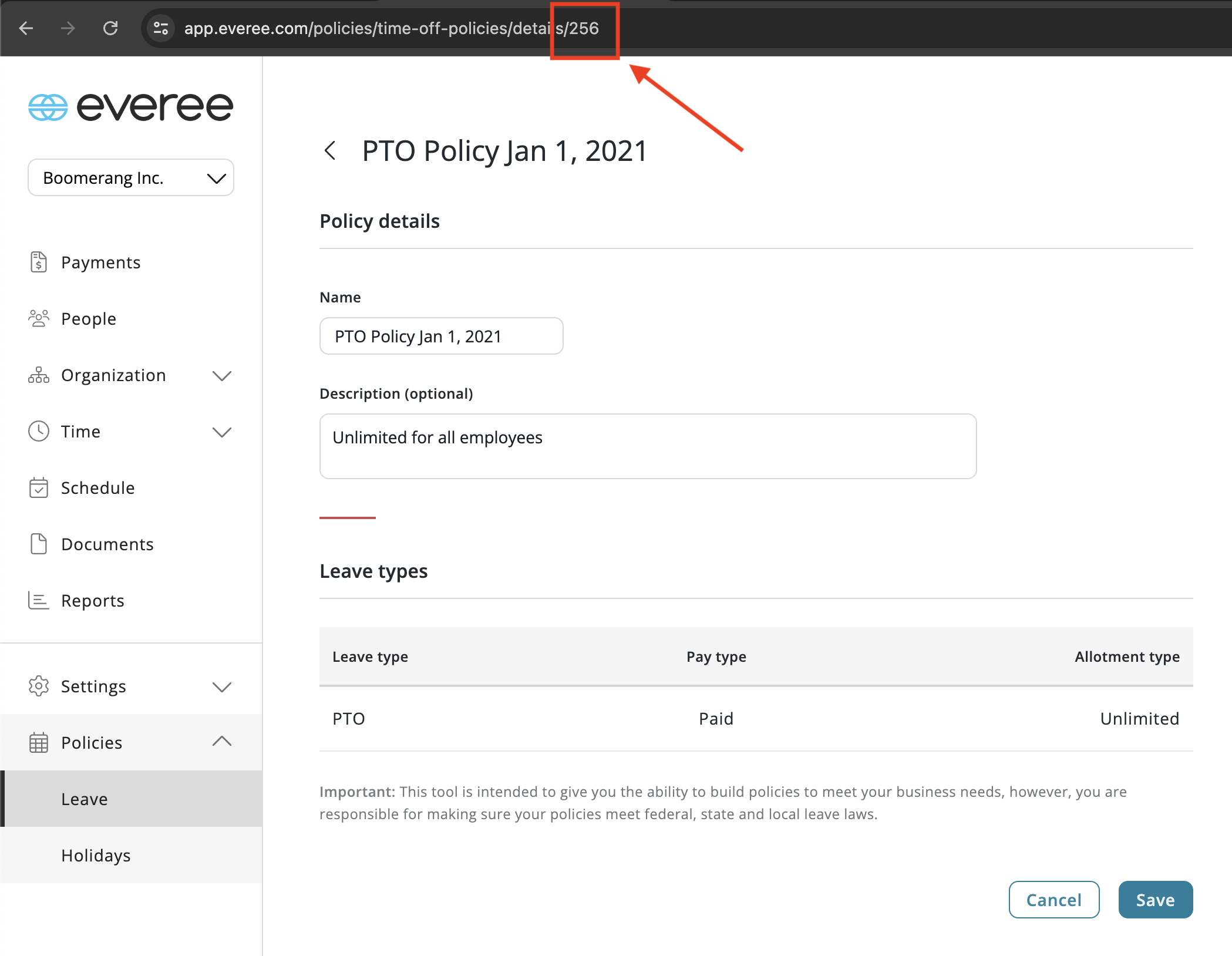
Fig 2: Obtaining your Policy ID
Once you've copied that ID, simply use it as the static value of the timeOffPolicyId field when making API requests to the three endpoints in Step 1.
Step 3: Test that enrollment is working correctly
Create an employee profile via the API endpoint you updated, including the timeOffPolicyId field. If there's an issue, like the ID was copied wrong, the API request will fail with a helpful error message. If it succeeds and you receive a 200-level HTTP status code, it means the employee was correctly enrolled in the policy you specified.
You're all set!
Questions?As always, just let us know if you have questions! Send your questions to [email protected] and we'll be happy to help.
Updated 3 months ago