Branding & User Access
Everee White Label is designed to enable you to offer payroll and payment processing under your own brand and consistent with your existing processes for how users access your products. This approach helps ensure that it feels like a familiar part of your product portfolio.
Branding Options
The whole Everee White Label experience can be customized with your branding, including admin-facing management UI, worker-facing onboarding and portal UI, emails, notifications, and more. For example, here's what an Everee White Label screen looks like under sample branding:
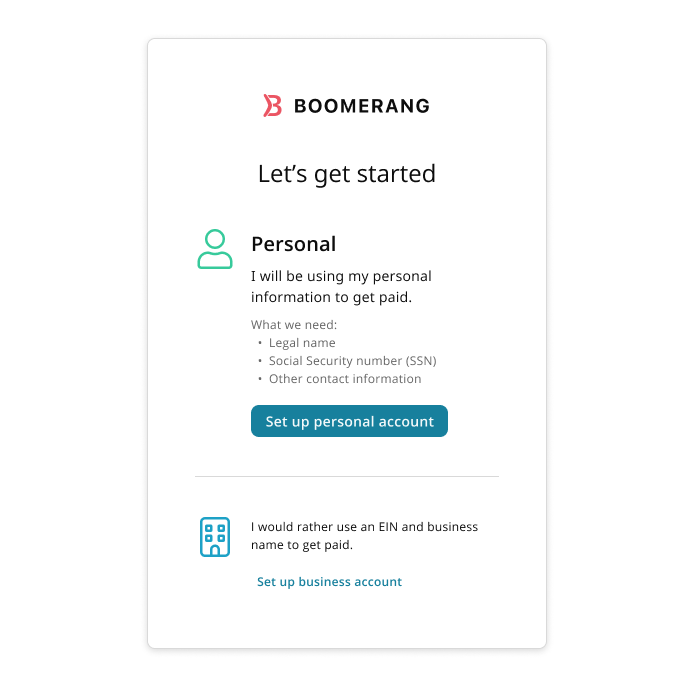
Your Everee rep will work with you to obtain your business or product-line logo in different sizes so we can attach it to your Everee White Label application experience properly. We'll help your designers evaluate how your logo displays inside the White Label experience to make sure it's clear, recognizable, and accessible. We require logos in SVG format with a transparent background.
User Access
The way your customers access your White Label platform is an important part of presenting a seamless connection between your platform and ours.
Hosted Auth
We act as the source of truth for user accounts, and the sign-in experience is managed by Everee.
Provisioning new user accounts for your customers' administrators happens within Everee in this approach, but you can still create and onboard your customers' workers via integrations with Everee Embed Components and APIs, and if you currently offer (or want to offer) a worker-facing portal in your platform, you can use Embed Components to integrate worker-facing payroll or payment processing there as well.
We display a sign-in screen under your branding, and your customers' admins and workers both sign into your White Label platform using that screen. Your platform can "kick off" a new White Label session by simply linking to https://app.everee.com/login?partner=[your partner ID].
This is an example of the branded sign-in screen users will see when accessing your White Label platform:
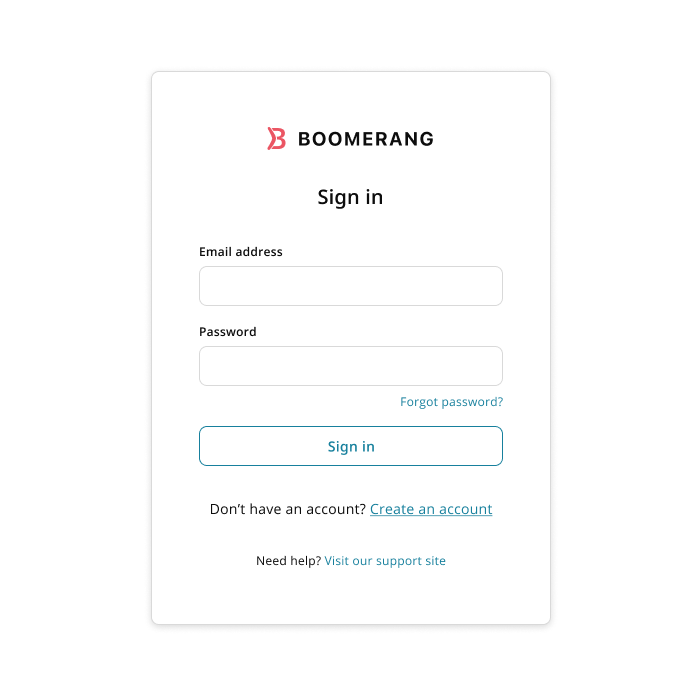
Updated 8 months ago